#SQL Server tips
Explore tagged Tumblr posts
Text
Using CASE Statements for Conditional Logic in SQL Server like IF THEN
In SQL Server, you can use the CASE statement to perform IF…THEN logic within a SELECT statement. The CASE statement evaluates a list of conditions and returns one of multiple possible result expressions. Here’s the basic syntax for using a CASE statement: SELECT column1, column2, CASE WHEN condition1 THEN result1 WHEN condition2 THEN result2 ... ELSE default_result END AS…
View On WordPress
#conditional SELECT SQL#dynamic SQL queries#managing SQL data#SQL Server CASE statement#SQL Server tips
0 notes
Text
2 notes
·
View notes
Text
Top 10 In- Demand Tech Jobs in 2025

Technology is growing faster than ever, and so is the need for skilled professionals in the field. From artificial intelligence to cloud computing, businesses are looking for experts who can keep up with the latest advancements. These tech jobs not only pay well but also offer great career growth and exciting challenges.
In this blog, we’ll look at the top 10 tech jobs that are in high demand today. Whether you’re starting your career or thinking of learning new skills, these jobs can help you plan a bright future in the tech world.
1. AI and Machine Learning Specialists
Artificial Intelligence (AI) and Machine Learning are changing the game by helping machines learn and improve on their own without needing step-by-step instructions. They’re being used in many areas, like chatbots, spotting fraud, and predicting trends.
Key Skills: Python, TensorFlow, PyTorch, data analysis, deep learning, and natural language processing (NLP).
Industries Hiring: Healthcare, finance, retail, and manufacturing.
Career Tip: Keep up with AI and machine learning by working on projects and getting an AI certification. Joining AI hackathons helps you learn and meet others in the field.
2. Data Scientists
Data scientists work with large sets of data to find patterns, trends, and useful insights that help businesses make smart decisions. They play a key role in everything from personalized marketing to predicting health outcomes.
Key Skills: Data visualization, statistical analysis, R, Python, SQL, and data mining.
Industries Hiring: E-commerce, telecommunications, and pharmaceuticals.
Career Tip: Work with real-world data and build a strong portfolio to showcase your skills. Earning certifications in data science tools can help you stand out.
3. Cloud Computing Engineers: These professionals create and manage cloud systems that allow businesses to store data and run apps without needing physical servers, making operations more efficient.
Key Skills: AWS, Azure, Google Cloud Platform (GCP), DevOps, and containerization (Docker, Kubernetes).
Industries Hiring: IT services, startups, and enterprises undergoing digital transformation.
Career Tip: Get certified in cloud platforms like AWS (e.g., AWS Certified Solutions Architect).
4. Cybersecurity Experts
Cybersecurity professionals protect companies from data breaches, malware, and other online threats. As remote work grows, keeping digital information safe is more crucial than ever.
Key Skills: Ethical hacking, penetration testing, risk management, and cybersecurity tools.
Industries Hiring: Banking, IT, and government agencies.
Career Tip: Stay updated on new cybersecurity threats and trends. Certifications like CEH (Certified Ethical Hacker) or CISSP (Certified Information Systems Security Professional) can help you advance in your career.
5. Full-Stack Developers
Full-stack developers are skilled programmers who can work on both the front-end (what users see) and the back-end (server and database) of web applications.
Key Skills: JavaScript, React, Node.js, HTML/CSS, and APIs.
Industries Hiring: Tech startups, e-commerce, and digital media.
Career Tip: Create a strong GitHub profile with projects that highlight your full-stack skills. Learn popular frameworks like React Native to expand into mobile app development.
6. DevOps Engineers
DevOps engineers help make software faster and more reliable by connecting development and operations teams. They streamline the process for quicker deployments.
Key Skills: CI/CD pipelines, automation tools, scripting, and system administration.
Industries Hiring: SaaS companies, cloud service providers, and enterprise IT.
Career Tip: Earn key tools like Jenkins, Ansible, and Kubernetes, and develop scripting skills in languages like Bash or Python. Earning a DevOps certification is a plus and can enhance your expertise in the field.
7. Blockchain Developers
They build secure, transparent, and unchangeable systems. Blockchain is not just for cryptocurrencies; it’s also used in tracking supply chains, managing healthcare records, and even in voting systems.
Key Skills: Solidity, Ethereum, smart contracts, cryptography, and DApp development.
Industries Hiring: Fintech, logistics, and healthcare.
Career Tip: Create and share your own blockchain projects to show your skills. Joining blockchain communities can help you learn more and connect with others in the field.
8. Robotics Engineers
Robotics engineers design, build, and program robots to do tasks faster or safer than humans. Their work is especially important in industries like manufacturing and healthcare.
Key Skills: Programming (C++, Python), robotics process automation (RPA), and mechanical engineering.
Industries Hiring: Automotive, healthcare, and logistics.
Career Tip: Stay updated on new trends like self-driving cars and AI in robotics.
9. Internet of Things (IoT) Specialists
IoT specialists work on systems that connect devices to the internet, allowing them to communicate and be controlled easily. This is crucial for creating smart cities, homes, and industries.
Key Skills: Embedded systems, wireless communication protocols, data analytics, and IoT platforms.
Industries Hiring: Consumer electronics, automotive, and smart city projects.
Career Tip: Create IoT prototypes and learn to use platforms like AWS IoT or Microsoft Azure IoT. Stay updated on 5G technology and edge computing trends.
10. Product Managers
Product managers oversee the development of products, from idea to launch, making sure they are both technically possible and meet market demands. They connect technical teams with business stakeholders.
Key Skills: Agile methodologies, market research, UX design, and project management.
Industries Hiring: Software development, e-commerce, and SaaS companies.
Career Tip: Work on improving your communication and leadership skills. Getting certifications like PMP (Project Management Professional) or CSPO (Certified Scrum Product Owner) can help you advance.
Importance of Upskilling in the Tech Industry
Stay Up-to-Date: Technology changes fast, and learning new skills helps you keep up with the latest trends and tools.
Grow in Your Career: By learning new skills, you open doors to better job opportunities and promotions.
Earn a Higher Salary: The more skills you have, the more valuable you are to employers, which can lead to higher-paying jobs.
Feel More Confident: Learning new things makes you feel more prepared and ready to take on tougher tasks.
Adapt to Changes: Technology keeps evolving, and upskilling helps you stay flexible and ready for any new changes in the industry.
Top Companies Hiring for These Roles
Global Tech Giants: Google, Microsoft, Amazon, and IBM.
Startups: Fintech, health tech, and AI-based startups are often at the forefront of innovation.
Consulting Firms: Companies like Accenture, Deloitte, and PwC increasingly seek tech talent.
In conclusion, the tech world is constantly changing, and staying updated is key to having a successful career. In 2025, jobs in fields like AI, cybersecurity, data science, and software development will be in high demand. By learning the right skills and keeping up with new trends, you can prepare yourself for these exciting roles. Whether you're just starting or looking to improve your skills, the tech industry offers many opportunities for growth and success.
#Top 10 Tech Jobs in 2025#In- Demand Tech Jobs#High paying Tech Jobs#artificial intelligence#datascience#cybersecurity
2 notes
·
View notes
Text
10 security tips for MVC applications in 2023

Model-view-controller or MVC is an architecture for web app development. As one of the most popular architectures of app development frameworks, it ensures multiple advantages to the developers. If you are planning to create an MVC-based web app solution for your business, you must have known about the security features of this architecture from your web development agency. Yes, MVC architecture not only ensures the scalability of applications but also a high level of security. And that’s the reason so many web apps are being developed with this architecture. But, if you are looking for ways to strengthen the security features of your MVC app further, you need to know some useful tips.
To help you in this task, we are sharing our 10 security tips for MVC applications in 2023! Read on till the end and apply these tips easily to ensure high-security measures in your app.
1. SQL Injection: Every business has some confidential data in their app, which needs optimum security measures. SQL Injection is a great threat to security measures as it can steal confidential data through SQL codes. You need to focus on the prevention of SQL injection with parameterized queries, storing encrypted data, inputs validation etc.
2. Version Discloser: Version information can also be dangerous for your business data as it provides hackers with your specific version information. Accordingly, they can attempt to attack your app development version and become successful. Hence, you need to hide the information such as the server, x-powered-by, x-sourcefiles and others.
3. Updated Software: Old, un-updated software can be the reason for a cyber attack. The MVC platforms out there comprise security features that keep on updating. If you also update your MVC platform from time to time, the chances of a cyber attack will be minimized. You can search for the latest security updates at the official sites.
4. Cross-Site Scripting: The authentication information and login credentials of applications are always vulnerable elements that should be protected. Cross-Site Scripting is one of the most dangerous attempts to steal this information. Hence, you need to focus on Cross-Site Scripting prevention through URL encoding, HTML encoding, etc.
5. Strong Authentication: Besides protecting your authentication information, it’s also crucial to ensure a very strong authentication that’s difficult to hack. You need to have a strong password and multi-factor authentication to prevent unauthorized access to your app. You can also plan to hire security expert to ensure strong authentication of your app.
6. Session Management: Another vital security tip for MVA applications is session management. That’s because session-related vulnerabilities are also quite challenging. There are many session management strategies and techniques that you can consider such as secure cookie flags, session expiration, session regeneration etc. to protect access.
7. Cross-Site Request Forgery: It is one of the most common cyber attacks MVC apps are facing these days. When stires process forged data from an untrusted source, it’s known as Cross-Site Request Forgery. Anti-forgery tokens can be really helpful in protecting CSRP and saving your site from the potential danger of data leakage and forgery.
8. XXE (XML External Entity) Attack: XXE attacks are done through malicious XML codes, which can be prevented with the help of DtdProcessing. All you need to do is enable Ignore and Prohibit options in the DtdProcessing property. You can take the help of your web development company to accomplish these tasks as they are the best at it.
9. Role-Based Access Control: Every business has certain roles performed by different professionals, be it in any industry. So, when it comes to giving access to your MVC application, you can provide role-based access. This way, professionals will get relevant information only and all the confidential information will be protected from unauthorized access.
10. Security Testing: Finally, it’s really important to conduct security testing on a regular basis to protect business data on the app from vulnerability. Some techniques like vulnerability scanning and penetration testing can be implied to ensure regular security assessments. It’s crucial to take prompt actions to prevent data leakage and forgery as well.
Since maintaining security should be an ongoing process rather than a one-time action, you need to be really proactive with the above 10 tips. Also, choose a reliable web development consulting agency for a security check of your website or web application. A security expert can implement the best tech stack for better security and high performance on any website or application.
#web development agency#web development consulting#hire security expert#hire web developer#hire web designer#website design company#website development company in usa
2 notes
·
View notes
Text
How To Get An Online Internship In the IT Sector (Skills And Tips)

Internships provide invaluable opportunities to gain practical skills, build professional networks, and get your foot in the door with top tech companies.
With remote tech internships exploding in IT, online internships are now more accessible than ever. Whether a college student or career changer seeking hands-on IT experience, virtual internships allow you to work from anywhere.
However, competition can be fierce, and simply applying is often insufficient. Follow this comprehensive guide to develop the right technical abilities.
After reading this, you can effectively showcase your potential, and maximize your chances of securing a remote tech internship.
Understand In-Demand IT Skills
The first step is gaining a solid grasp of the most in-demand technical and soft skills. While specific requirements vary by company and role, these competencies form a strong foundation:
Technical Skills:
Proficiency in programming languages like Python, JavaScript, Java, and C++
Experience with front-end frameworks like React, Angular, and Vue.js
Back-end development skills - APIs, microservices, SQL databases Cloud platforms such as AWS, Azure, Google Cloud
IT infrastructure skills - servers, networks, security
Data science abilities like SQL, R, Python
Web development and design
Mobile app development - Android, iOS, hybrid
Soft Skills:
Communication and collaboration
Analytical thinking and problem-solving
Leadership and teamwork
Creativity and innovation
Fast learning ability
Detail and deadline-oriented
Flexibility and adaptability
Obtain Relevant Credentials
While hands-on skills hold more weight, relevant academic credentials and professional IT certifications can strengthen your profile. Consider pursuing:
Bachelor’s degree in Computer Science, IT, or related engineering fields
Internship-specific courses teaching technical and soft skills
Certificates like CompTIA, AWS, Cisco, Microsoft, Google, etc.
Accredited boot camp programs focusing on applied skills
MOOCs to build expertise in trending technologies like AI/ML, cybersecurity
Open source contributions on GitHub to demonstrate coding skills
The right credentials display a work ethic and supplement practical abilities gained through projects.
Build An Impressive Project Portfolio
Nothing showcases skills better than real-world examples of your work. Develop a portfolio of strong coding, design, and analytical projects related to your target internship field.
Mobile apps - publish on app stores or use GitHub project pages
Websites - deploy online via hosting services
Data science - showcase Jupyter notebooks, visualizations
Open source code - contribute to public projects on GitHub
Technical writing - blog posts explaining key concepts
Automation and scripts - record demo videos
Choose projects demonstrating both breadth and depth. Align them to skills required for your desired internship roles.
Master Technical Interview Skills
IT internship interviews often include challenging technical questions and assessments. Be prepared to:
Explain your code and projects clearly. Review them beforehand.
Discuss concepts related to key technologies on your resume. Ramp up on fundamentals.
Solve coding challenges focused on algorithms, data structures, etc. Practice online judges like LeetCode.
Address system design and analytical problems. Read case interview guides.
Show communication and collaboration skills through pair programming tests.
Ask smart, well-researched questions about the company’s tech stack, projects, etc.
Schedule dedicated time for technical interview practice daily. Learn to think aloud while coding and get feedback from peers.
Show Passion and Curiosity
Beyond raw skills, demonstrating genuine passion and curiosity for technology goes a long way.
Take online courses and certifications beyond the college curriculum
Build side projects and engage in hackathons for self-learning
Stay updated on industry news, trends, and innovations
Be active on forums like StackOverflow to exchange knowledge
Attend tech events and conferences
Participate in groups like coding clubs and prior internship programs
Follow tech leaders on social mediaListen to tech podcasts while commuting
Show interest in the company’s mission, products, and culture
This passion shines through in interviews and applications, distinguishing you from other candidates.
Promote Your Personal Brand
In the digital age, your online presence and personal brand are make-or-break. Craft a strong brand image across:
LinkedIn profile - showcase achievements, skills, recommendations
GitHub - displays coding activity and quality through clean repositories
Portfolio website - highlight projects and share valuable content
Social media - post career updates and useful insights, but avoid oversharing
Blogs/videos - demonstrate communication abilities and thought leadership
Online communities - actively engage and build relationships
Ensure your profiles are professional and consistent. Let your technical abilities and potential speak for themselves.
Optimize Your Internship Applications
Applying isn’t enough. You must optimize your internship applications to get a reply:
Ensure you apply to openings that strongly match your profile Customize your resume and cover letters using keywords in the job description
Speak to skills gained from coursework, online learning, and personal projects
Quantify achievements rather than just listing responsibilities
Emphasize passion for technology and fast learning abilities
Ask insightful questions that show business understanding
Follow up respectfully if you don’t hear back in 1-2 weeks
Show interest in full-time conversion early and often
Apply early since competitive openings close quickly
Leverage referrals from your network if possible
This is how you do apply meaningfully. If you want a good internship, focus on the quality of applications. The hard work will pay off.
Succeed in Your Remote Internship
The hard work pays off when you secure that long-awaited internship! Continue standing out through the actual internship by:
Over Communicating in remote settings - proactively collaborate
Asking smart questions and owning your learning
Finding mentors and building connections remotely
Absorbing constructive criticism with maturity
Shipping quality work on or before deadlines
Clarifying expectations frequently
Going above and beyond prescribed responsibilities sometimes
Getting regular feedback and asking for more work
Leaving with letters of recommendation and job referrals
When you follow these tips, you are sure to succeed in your remote internship. Remember, soft skills can get you long ahead in the company, sometimes core skills can’t.
Conclusion
With careful preparation, tenacity, and a passion for technology, you will be able to get internships jobs in USA that suit your needs in the thriving IT sector.
Use this guide to build the right skills, create an impressive personal brand, ace the applications, and excel in your internship.
Additionally, you can browse some good job portals. For instance, GrandSiren can help you get remote tech internships. The portal has the best internship jobs in India and USA you’ll find. The investment will pay dividends throughout your career in this digital age. Wishing you the best of luck! Let me know in the comments about your internship hunt journey.
#itjobs#internship opportunities#internships#interns#entryleveljobs#gradsiren#opportunities#jobsearch#careeropportunities#jobseekers#ineffable interns#jobs#employment#career
4 notes
·
View notes
Text
How To Get An Online Internship In the IT Sector (Skills And Tips)

Internships provide invaluable opportunities to gain practical skills, build professional networks, and get your foot in the door with top tech companies.
With remote tech internships exploding in IT, online internships are now more accessible than ever. Whether a college student or career changer seeking hands-on IT experience, virtual internships allow you to work from anywhere.
However, competition can be fierce, and simply applying is often insufficient. Follow this comprehensive guide to develop the right technical abilities.
After reading this, you can effectively showcase your potential, and maximize your chances of securing a remote tech internship.
Understand In-Demand IT Skills
The first step is gaining a solid grasp of the most in-demand technical and soft skills. While specific requirements vary by company and role, these competencies form a strong foundation:
Technical Skills:
>> Proficiency in programming languages like Python, JavaScript, Java, and C++ >> Experience with front-end frameworks like React, Angular, and Vue.js >> Back-end development skills - APIs, microservices, SQL databases >> Cloud platforms such as AWS, Azure, Google Cloud >> IT infrastructure skills - servers, networks, security >> Data science abilities like SQL, R, Python >> Web development and design >> Mobile app development - Android, iOS, hybrid
Soft Skills:
>> Communication and collaboration >> Analytical thinking and problem-solving >> Leadership and teamwork >> Creativity and innovation >> Fast learning ability >> Detail and deadline-oriented >> Flexibility and adaptability
Obtain Relevant Credentials
While hands-on skills hold more weight, relevant academic credentials and professional IT certifications can strengthen your profile. Consider pursuing:
>> Bachelor’s degree in Computer Science, IT, or related engineering fields. >> Internship-specific courses teaching technical and soft skills. >> Certificates like CompTIA, AWS, Cisco, Microsoft, Google, etc. >> Accredited boot camp programs focusing on applied skills. >> MOOCs to build expertise in trending technologies like AI/ML, cybersecurity. >> Open source contributions on GitHub to demonstrate coding skills.
The right credentials display a work ethic and supplement practical abilities gained through projects.
Build An Impressive Project Portfolio
Nothing showcases skills better than real-world examples of your work. Develop a portfolio of strong coding, design, and analytical projects related to your target internship field.
>> Mobile apps - publish on app stores or use GitHub project pages >> Websites - deploy online via hosting services >> Data science - showcase Jupyter notebooks, visualizations >> Open source code - contribute to public projects on GitHub >> Technical writing - blog posts explaining key concepts >> Automation and scripts - record demo videos
Choose projects demonstrating both breadth and depth. Align them to skills required for your desired internship roles.
Master Technical Interview Skills
IT internship interviews often include challenging technical questions and assessments. Be prepared to:
>> Explain your code and projects clearly. Review them beforehand. >> Discuss concepts related to key technologies on your resume. Ramp up on fundamentals. >> Solve coding challenges focused on algorithms, data structures, etc. Practice online judges like LeetCode. >> Address system design and analytical problems. Read case interview guides. >> Show communication and collaboration skills through pair programming tests. >> Ask smart, well-researched questions about the company’s tech stack, projects, etc.
Schedule dedicated time for technical interview practice daily. Learn to think aloud while coding and get feedback from peers.
Show Passion and Curiosity
Beyond raw skills, demonstrating genuine passion and curiosity for technology goes a long way.
>> Take online courses and certifications beyond the college curriculum >> Build side projects and engage in hackathons for self-learning >> Stay updated on industry news, trends, and innovations >> Be active on forums like StackOverflow to exchange knowledge >> Attend tech events and conferences >> Participate in groups like coding clubs and prior internship programs >> Follow tech leaders on social media >> Listen to tech podcasts while commuting >> Show interest in the company’s mission, products, and culture
This passion shines through in interviews and applications, distinguishing you from other candidates.
Promote Your Personal Brand
In the digital age, your online presence and personal brand are make-or-break. Craft a strong brand image across:
>> LinkedIn profile - showcase achievements, skills, recommendations >> GitHub - displays coding activity and quality through clean repositories >> Portfolio website - highlight projects and share valuable content >> Social media - post career updates and useful insights, but avoid oversharing >> Blogs/videos - demonstrate communication abilities and thought leadership >> Online communities - actively engage and build relationships
Ensure your profiles are professional and consistent. Let your technical abilities and potential speak for themselves.
Optimize Your Internship Applications
Applying isn’t enough. You must optimize your internship applications to get a reply:
>> Ensure you apply to openings that strongly match your profile >> Customize your resume and cover letters using keywords in the job description >> Speak to skills gained from coursework, online learning, and personal projects >> Quantify achievements rather than just listing responsibilities >> Emphasize passion for technology and fast learning abilities >> Ask insightful questions that show business understanding >> Follow up respectfully if you don’t hear back in 1-2 weeks >> Show interest in full-time conversion early and often >> Apply early since competitive openings close quickly >> Leverage referrals from your network if possible
This is how you do apply meaningfully. If you want a good internship, focus on the quality of applications. The hard work will pay off.
Succeed in Your Remote Internship
The hard work pays off when you secure that long-awaited internship! Continue standing out through the actual internship by:
>> Over Communicating in remote settings - proactively collaborate >> Asking smart questions and owning your learning >> Finding mentors and building connections remotely >> Absorbing constructive criticism with maturity >> Shipping quality work on or before deadlines >> Clarifying expectations frequently >> Going above and beyond prescribed responsibilities sometimes >> Getting regular feedback and asking for more work >> Leaving with letters of recommendation and job referrals
When you follow these tips, you are sure to succeed in your remote internship. Remember, soft skills can get you long ahead in the company, sometimes core skills can’t.
Conclusion
With careful preparation, tenacity, and a passion for technology, you will be able to get internships jobs in USA that suit your needs in the thriving IT sector.
Use this guide to build the right skills, create an impressive personal brand, ace the applications, and excel in your internship.
Additionally, you can browse some good job portals. For instance, GrandSiren can help you get remote tech internships. The portal has the best internship jobs in India and USA you’ll find.
The investment will pay dividends throughout your career in this digital age. Wishing you the best of luck! Let me know in the comments about your internship hunt journey.
#internship#internshipopportunity#it job opportunities#it jobs#IT internships#jobseekers#jobsearch#entryleveljobs#employment#gradsiren#graduation#computer science#technology#engineering#innovation#information technology#remote jobs#remote work#IT Remote jobs
5 notes
·
View notes
Text
Cross-Mapping Tableau Prep Workflows into Power Query: A Developer’s Blueprint
When migrating from Tableau to Power BI, one of the most technically nuanced challenges is translating Tableau Prep workflows into Power Query in Power BI. Both tools are built for data shaping and preparation, but they differ significantly in structure, functionality, and logic execution. For developers and BI engineers, mastering this cross-mapping process is essential to preserve the integrity of ETL pipelines during the migration. This blog offers a developer-centric blueprint to help you navigate this transition with clarity and precision.
Understanding the Core Differences
At a foundational level, Tableau Prep focuses on a flow-based, visual paradigm where data steps are connected in a linear or branching path. Power Query, meanwhile, operates in a functional, stepwise M code environment. While both support similar operations—joins, filters, aggregations, data type conversions—the implementation logic varies.
In Tableau Prep:
Actions are visual and sequential (Clean, Join, Output).
Operations are visually displayed in a flow pane.
Users rely heavily on drag-and-drop transformations.
In Power Query:
Transformations are recorded as a series of applied steps using the M language.
Logic is encapsulated within functional scripts.
The interface supports formula-based flexibility.
Step-by-Step Mapping Blueprint
Here’s how developers can strategically cross-map common Tableau Prep components into Power Query steps:
1. Data Input Sources
Tableau Prep: Uses connectors or extracts to pull from databases, Excel, or flat files.
Power Query Equivalent: Use “Get Data” with the appropriate connector (SQL Server, Excel, Web, etc.) and configure using the Navigator pane.
✅ Developer Tip: Ensure all parameters and credentials are migrated securely to avoid broken connections during refresh.
2. Cleaning and Shaping Data
Tableau Prep Actions: Rename fields, remove nulls, change types, etc.
Power Query Steps: Use commands like Table.RenameColumns, Table.SelectRows, and Table.TransformColumnTypes.
✅ Example: Tableau Prep’s “Change Data Type” ↪ Power Query:
mCopy
Edit
Table.TransformColumnTypes(Source,{{"Date", type date}})
3. Joins and Unions
Tableau Prep: Visual Join nodes with configurations (Inner, Left, Right).
Power Query: Use Table.Join or the Merge Queries feature.
✅ Equivalent Code Snippet:
mCopy
Edit
Table.NestedJoin(TableA, {"ID"}, TableB, {"ID"}, "NewColumn", JoinKind.Inner)
4. Calculated Fields / Derived Columns
Tableau Prep: Create Calculated Fields using simple functions or logic.
Power Query: Use “Add Column” > “Custom Column” and M code logic.
✅ Tableau Formula Example: IF [Sales] > 100 THEN "High" ELSE "Low" ↪ Power Query:
mCopy
Edit
if [Sales] > 100 then "High" else "Low"
5. Output to Destination
Tableau Prep: Output to .hyper, Tableau Server, or file.
Power BI: Load to Power BI Data Model or export via Power Query Editor to Excel or CSV.
✅ Developer Note: In Power BI, outputs are loaded to the model; no need for manual exports unless specified.
Best Practices for Developers
Modularize: Break complex Prep flows into multiple Power Query queries to enhance maintainability.
Comment Your Code: Use // to annotate M code for easier debugging and team collaboration.
Use Parameters: Replace hardcoded values with Power BI parameters to improve reusability.
Optimize for Performance: Apply filters early in Power Query to reduce data volume.
Final Thoughts
Migrating from Tableau Prep to Power Query isn’t just a copy-paste process—it requires thoughtful mapping and a clear understanding of both platforms’ paradigms. With this blueprint, developers can preserve logic, reduce data preparation errors, and ensure consistency across systems. Embrace this cross-mapping journey as an opportunity to streamline and modernize your BI workflows.
For more hands-on migration strategies, tools, and support, explore our insights at https://tableautopowerbimigration.com – powered by OfficeSolution.
0 notes
Text
Scaling Secrets: The Architecture That Made 1 Million Users Possible.
Picture this: you launch an app, thinking it'll be a cool side project. But then, something unexpected happens—boom, a viral post, a feature takes off, and suddenly, you're not just handling a few hundred users… you're scrambling to manage 1 million.
It’s every startup’s dream, right? But when reality hits, it's more like a nightmare.
How do you keep your app running smoothly as it rockets to 1 million users? Is there a magic formula, or are you just riding on sheer luck? Spoiler: It’s the architecture—the unsung hero of scaling that most people never talk about.

Let’s dive into the secret sauce that makes all that user growth possible without your app crumbling into oblivion. Trust us, it’s not as simple as throwing money at servers. This is how the pros do it.
Choosing the Right Tech Stack: Building a House with Strong Foundations Okay, first things first: Tech stack matters. Like, a lot. You wouldn't try to build a skyscraper on sand, right? So why would you choose a tech stack that can't handle the weight of millions of users?
The magic happens when you combine the right tools, like a killer backend framework and a database that grows with you.
Backend Frameworks like Node js or Go are the go-to for handling tons of requests. They’re built for speed and efficiency—perfect for a fast-growing app.
For databases, you’ve got to pick wisely. NoSQL (think MongoDB or Cassandra) can handle huge amounts of unstructured data, while SQL (like PostgreSQL or MySQL) is your best friend if you need relationships and transactions in your data.
Caching with tools like Redis or Memcached? A must. Speeding things up by storing frequently accessed data right where it’s needed is a game changer.
Pro Tip: Always choose a tech stack that can scale horizontally, meaning you can add more servers as you grow, rather than upgrading a single, overworked one. (That’s vertical scaling—it's not ideal.)
Horizontal Scaling: More Servers, More Power, No Drama When your app starts attracting millions of users, you’ll quickly discover that vertical scaling—just adding more juice to a single server—doesn’t cut it. It’s like trying to get 10,000 people into a restaurant that only has 10 tables.
Horizontal scaling is where the magic happens. You add more servers to handle the load. It’s like spreading out your resources instead of cramming them into one spot.
Here’s how it works:
A load balancer (like HAProxy or Nginx) distributes the traffic evenly across servers, so no single server crashes from a flood of traffic.
With auto-scaling, your system can automatically add or remove servers based on demand. Got a huge spike in traffic? The system scales up. A quieter day? It scales down. Simple, smart, and flexible.
Outcome: Your app keeps running fast, even when things get crazy.
Sharding: Breaking Up Your Database So It Doesn’t Break You As your app grows, your database grows with it. But here’s the thing: Databases can’t just keep growing forever. At some point, they get too big to handle efficiently. So, how do you keep things running smoothly?
Enter sharding. Think of it like slicing a giant cake into manageable pieces. Instead of storing everything on one massive database, you break it down into smaller, more manageable chunks (called shards).
This way, no one shard gets overloaded. Requests are distributed across multiple database instances, which dramatically speeds things up.
Pro Tip: You can shard your database by horizontal partitioning (e.g., splitting it based on user regions or data types). This reduces database bottlenecks and keeps everything running smoothly.
Microservices: Because One Big App Is a Disaster Waiting to Happen Remember when apps used to be monolithic? Everything was packed into one giant codebase, and you couldn’t change anything without breaking the whole thing. It was a developer's nightmare, and it didn’t scale.
Instead of trying to make one giant app work for everyone, microservices break your app down into smaller, independent pieces. Each microservice does one thing really well, and you can scale those individual pieces separately.
For example, you can have separate services for:
User authentication
Payments
Notifications
Search
These can all run independently, and you can scale them up or down based on specific needs. No more overloading the entire app when just one piece needs more power.
Pro Tip: Use API gateways to handle communication between your microservices and route traffic where it needs to go. This keeps things organized and efficient.
CDNs: Because Speed Kills (In a Good Way) Speed is everything when you’ve got millions of users. Think about it: If your app’s taking more than a few seconds to load, users will bounce faster than you can say “goodbye.” So, how do you speed things up? The answer is simple: CDNs (Content Delivery Networks).
A CDN caches static content (like images, CSS files, and scripts) on multiple servers around the world. So, no matter where your users are, they’re always getting content from the closest server to them. Faster load times = happy users.
Pro Tip: Use Cloudflare or AWS CloudFront to distribute your static assets. This also reduces the load on your primary servers, leaving more resources for dynamic content.
Asynchronous Processing: Don’t Make Your Users Wait Nobody likes waiting. So when your app has background tasks (like sending emails, processing payments, or generating reports), don’t make your users wait around for them to finish.
Instead of handling these tasks synchronously (i.e., right during the user’s request), you process them asynchronously in the background.
This keeps your app responsive, letting users go about their business while those tasks run in the background.
How it works:
Use message queues (like RabbitMQ or Kafka) to send tasks to a queue.
Then, set up worker processes to pull tasks from the queue and process them at their own pace.
Outcome: Your app is faster and more responsive, which means a better experience for your users.
Proactive Monitoring: Because You Don’t Want to Be Caught Off Guard Here’s a brutal truth: things will break. It’s not if—it’s when. The key is to catch issues early before they cause a domino effect of failures.
Proactive monitoring with tools like Prometheus, Datadog, or New Relic keeps an eye on your app’s health in real-time. You’ll get alerts for anything that seems off—like a spike in response times or a server that’s about to crash—so you can fix it before it affects users.
Pro Tip: Set up alerting systems that notify you about potential issues (e.g., high traffic, slow queries). This lets you scale or fix things on the fly.
Failover and Redundancy: Plan for the Worst, Hope for the Best A million users means that even a single point of failure can cause major issues. That’s why you need redundancy and failover built into your architecture. Think of it like a safety net.
Have multiple data centers in different locations.
Replicate your databases and services to ensure that if one fails, the others can pick up the slack.
Use health checks to automatically route traffic to healthy servers.
Outcome: Your app stays up and running 24/7—even if something goes wrong. Users stay happy, and you sleep easy.
The Million-User Blueprint: Scale Smart, Scale Right Getting to 1 million users isn’t magic. It’s a combination of smart design, the right tech stack, and the architecture that lets you scale gracefully. Horizontal scaling, microservices, sharding, CDNs, and asynchronous processing are just a few of the building blocks that power apps with massive user bases.
So, the next time your app goes viral, don’t panic. Instead, focus on scaling smart with these strategies. Because handling 1 million users doesn’t just require hard work—it requires building the right foundation from the start.
Ready to scale? Let’s get building! ���
0 notes
Text
From Concept to Code: Final Year PHP Projects with Reports for Smart Submissions
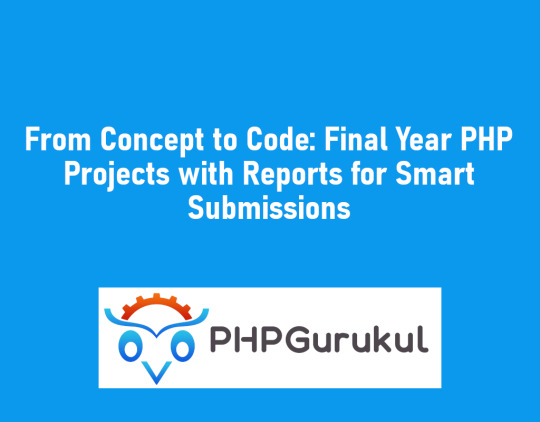
At PHPGurukul, we know the importance of your final year project — both as an assignment, but also as a genuine portrayal of your technical expertise, your comprehension of real-world systems, and your potential to transform an idea into a viable solution.
Each year, there are thousands of students who come to our site in search of a PHP project for final year students with report — and we’re happy to assist them by providing fully operational PHP projects with source code, databases, and professionally documented code. Whether you’re studying B.Tech, BCA, MCA, or M.Sc. (IT), our projects assist you in achieving academic requirements as well as preparing for job interviews and practical software development in the future.
Click here: https://phpgurukul.com/from-concept-to-code-final-year-php-projects-with-reports-for-smart-submissions/
Why PHP for your Final Year Project?
PHP is one of the most popular server-side scripting languages on the web development scene. It’s open-source, is compatible with MySQL, and runs almost 80% of websites on the world wide web.
How is this relevant to students?
PHP is a great language upon which to develop dynamic web applications. You can use PHP to build login systems, e-commerce sites, content management sites, and medical or educational portals.
We at PHPGurukul offer free PHP projects for students in every major discipline — each one designed, documented, and waiting to be improved. They are meant not only to submit, but to learn, develop, and innovate.
PHP Projects Are Ideas in Action
We think that PHP projects are concepts waiting to happen. All projects begin with a notion — such as handling hospital data, automating test results, or running appointments — and conclude with a tidy, user-friendly app.
And that’s what your final year project should be: an idea made real with clarity, creativity, and code.
What Makes PHPGurukul Projects Special?
All our PHP projects for final year students with report are accompanied with:
1. Clean and Well-Commented Full Source Code
2. SQL Database File
3. Setup Instructions
4. Project Report (abstract, modules, technology used, screenshots)
5. Customization Guidance
Our projects are simple to download, test, and execute on XAMPP or WAMP environments. You don’t have to be an expert — let us assist you in growing from basic PHP to full-fledged application development.
More projects here: PHP Projects Free Downloads
What Should a Good PHP Project Report Contain?
The project report is equally significant as the code. That is why we offer meticulous documentation with every project that is substantial. A typical final-year project report of PHPGurukul contains:
1. Project abstract
2. Project modules and explanation
3. Technologies and tools utilized
4. Database schema
5. Data Flow Diagrams (DFD)
6. Screenshots of all the modules
7. Conclusion and future scope
You can accept our reports as is or edit them according to your college standards. We help you spend more time learning and less time formatting!
How to Stand Out Your Project?
Here are 4 easy tips to incorporate uniqueness into your PHPGurukul project:
1. Increase It — Include one or two features such as email integration, PDF export, or analytics.
2. Personalize the UI — Redo the interface using Bootstrap and make it contemporary.
3. Know Your Code — Learn how each module functions prior to your viva.
4. Practice Demo — Be prepared to demonstrate and articulate your system flow during presentations.
Your last year is a turning point. With our all-inclusive packages of code + database + report, you can concentrate on constructing, personalizing, and learning. So don’t worry about deadlines or documentation — download, learn, and create something you’re proud of.
Browse our PHP Projects with Source Code and Reports and begin your journey towards mastering PHP and web development.
PHP Gurukul
Welcome to PHPGurukul. We are a web development team striving our best to provide you with an unusual experience with PHP. Some technologies never fade, and PHP is one of them. From the time it has been introduced, the demand for PHP Projects and PHP developers is growing since 1994. We are here to make your PHP journey more exciting and useful.
Email: [email protected] Website : https://phpgurukul.com
0 notes
Text
Top Programming Languages to Learn During BCA
The Bachelor of Computer Applications (BCA) is more than just a degree—it's your launchpad into the world of technology. If you're pursuing or planning to pursue BCA, you’re already on a smart path. But to truly stand out in today’s competitive tech landscape, knowing the right programming languages can make all the difference.

Let’s explore some of the must-learn programming languages during your BCA journey, whether you're in your first year or looking to skill up before placements.
1. Python – The Beginner's Best Friend
Python is often the first language taught at most reputed computer colleges for a reason—it's simple, powerful, and versatile. From web development to data science and artificial intelligence, Python is everywhere.
Why learn it? Easy syntax, huge community, tons of real-world applications.
Where it's used: AI, machine learning, automation, web apps.
Most tech-savvy campuses ensure students get hands-on Python experience in their early semesters.
2. Java – For Building Real-World Applications
Java is a classic language that powers countless enterprise applications and Android apps. Many universities emphasize Java due to its strong presence in the job market.
Why learn it? Object-oriented, platform-independent, in-demand.
Where it's used: Mobile development, banking software, web backends.
Students from institutions with a strong industry connection often get early exposure to Java through internships and live projects.
3. C and C++ – The Foundations of Programming
These are the languages where programming really began. While they might seem old-school, understanding C and C++ helps you think like a programmer and understand how computers work at a deeper level.
Why learn it? Improves logic building, system-level understanding.
Where it's used: Game development, operating systems, embedded systems.
Colleges that focus on building a strong technical foundation often introduce these languages early on.
4. JavaScript – The Language of the Web
If you're interested in web development, JavaScript is a must. It brings websites to life and is a key part of the front-end development trio: HTML, CSS, and JS.
Why learn it? Essential for web development, huge job market.
Where it's used: Websites, mobile apps (using frameworks like React Native).
In tech-forward academic environments, students often work on real-time web development projects that include JavaScript and modern frameworks.
5. SQL – The Language of Databases
Every software uses data. And SQL is the tool used to store, access, and manage that data. Whether you become a developer, analyst, or data scientist, SQL will be part of your toolkit.
Why learn it? Crucial for handling data, required in many job roles.
Where it's used: Databases, data analysis, backend development.
Educational institutions that prepare students for tech industry roles make sure database management is a part of the curriculum.
6. PHP – Still Relevant in Web Development
Despite newer frameworks, PHP remains a popular language for server-side web development, especially for content-heavy websites.
Why learn it? Widely used for building dynamic websites.
Where it's used: Web development, CMS (like WordPress).
Campuses offering full-stack development exposure often include PHP in their training.
Bonus Tip: Learn Version Control (Git)
While it’s not a programming language, knowing Git and GitHub will help you collaborate better, especially during internships or team projects.
Conclusion
Choosing the right programming languages to learn during BCA can open many doors. From academic excellence to career opportunities, mastering languages like Python, Java, and SQL can give you a strong edge.
And remember, the environment you study in also matters. Learning these languages becomes easier and more effective when you're surrounded by experienced mentors, real-world projects, and industry exposure. That’s why many students prefer institutions known for strong computer science programs and tech-focused learning. Some of the most dynamic campuses are located in educational hubs like Bangalore, where the blend of academia and industry gives students a clear advantage.
So, start learning, stay consistent, and by the time you finish your BCA, you'll be more than just job-ready—you’ll be future-ready.
0 notes
Text
Complete PHP Tutorial: Learn PHP from Scratch in 7 Days
Are you looking to learn backend web development and build dynamic websites with real functionality? You’re in the right place. Welcome to the Complete PHP Tutorial: Learn PHP from Scratch in 7 Days — a practical, beginner-friendly guide designed to help you master the fundamentals of PHP in just one week.
PHP, or Hypertext Preprocessor, is one of the most widely used server-side scripting languages on the web. It powers everything from small blogs to large-scale websites like Facebook and WordPress. Learning PHP opens up the door to back-end development, content management systems, and full-stack programming. Whether you're a complete beginner or have some experience with HTML/CSS, this tutorial is structured to help you learn PHP step by step with real-world examples.
Why Learn PHP?
Before diving into the tutorial, let’s understand why PHP is still relevant and worth learning in 2025:
Beginner-friendly: Easy syntax and wide support.
Open-source: Free to use with strong community support.
Cross-platform: Runs on Windows, macOS, Linux, and integrates with most servers.
Database integration: Works seamlessly with MySQL and other databases.
In-demand: Still heavily used in CMS platforms like WordPress, Joomla, and Drupal.
If you want to build contact forms, login systems, e-commerce platforms, or data-driven applications, PHP is a great place to start.
Day-by-Day Breakdown: Learn PHP from Scratch in 7 Days
Day 1: Introduction to PHP & Setup
Start by setting up your environment:
Install XAMPP or MAMP to create a local server.
Create your first .php file.
Learn how to embed PHP inside HTML.
Example:
<?php echo "Hello, PHP!"; ?>
What you’ll learn:
How PHP works on the server
Running PHP in your browser
Basic syntax and echo statement
Day 2: Variables, Data Types & Constants
Dive into PHP variables and data types:
$name = "John"; $age = 25; $is_student = true;
Key concepts:
Variable declaration and naming
Data types: String, Integer, Float, Boolean, Array
Constants and predefined variables ($_SERVER, $_GET, $_POST)
Day 3: Operators, Conditions & Control Flow
Learn how to make decisions in PHP:
if ($age > 18) { echo "You are an adult."; } else { echo "You are underage."; }
Topics covered:
Arithmetic, comparison, and logical operators
If-else, switch-case
Nesting conditions and best practices
Day 4: Loops and Arrays
Understand loops to perform repetitive tasks:
$fruits = ["Apple", "Banana", "Cherry"]; foreach ($fruits as $fruit) { echo $fruit. "<br>"; }
Learn about:
for, while, do...while, and foreach loops
Arrays: indexed, associative, and multidimensional
Array functions (count(), array_push(), etc.)
Day 5: Functions & Form Handling
Start writing reusable code and learn how to process user input from forms:
function greet($name) { return "Hello, $name!"; }
Skills you gain:
Defining and calling functions
Passing parameters and returning values
Handling HTML form data with $_POST and $_GET
Form validation and basic security tips
Day 6: Working with Files & Sessions
Build applications that remember users and work with files:
session_start(); $_SESSION["username"] = "admin";
Topics included:
File handling (fopen, fwrite, fread, etc.)
Reading and writing text files
Sessions and cookies
Login system basics using session variables
Day 7: PHP & MySQL – Database Connectivity
On the final day, you’ll connect PHP to a database and build a mini CRUD app:
$conn = new mysqli("localhost", "root", "", "mydatabase");
Learn how to:
Connect PHP to a MySQL database
Create and execute SQL queries
Insert, read, update, and delete (CRUD operations)
Display database data in HTML tables
Bonus Tips for Mastering PHP
Practice by building mini-projects (login form, guest book, blog)
Read official documentation at php.net
Use tools like phpMyAdmin to manage databases visually
Try MVC frameworks like Laravel or CodeIgniter once you're confident with core PHP
What You’ll Be Able to Build After This PHP Tutorial
After following this 7-day PHP tutorial, you’ll be able to:
Create dynamic web pages
Handle form submissions
Work with databases
Manage sessions and users
Understand the logic behind content management systems (CMS)
This gives you the foundation to become a full-stack developer, or even specialize in backend development using PHP and MySQL.
Final Thoughts
Learning PHP doesn’t have to be difficult or time-consuming. With the Complete PHP Tutorial: Learn PHP from Scratch in 7 Days, you’re taking a focused, structured path toward web development success. You’ll learn all the core concepts through clear explanations and hands-on examples that prepare you for real-world projects.
Whether you’re a student, freelancer, or aspiring developer, PHP remains a powerful and valuable skill to add to your web development toolkit.
So open up your code editor, start typing your first <?php ... ?> block, and begin your journey to building dynamic, powerful web applications — one day at a time.

0 notes
Text
How to Disable IntelliSense in SQL Server Management Studio
In the dynamic world of database management, SQL Server Management Studio (SSMS) stands as a pivotal tool for developers and administrators. However, there are instances when the IntelliSense feature, despite its helpful intentions, might become more of a hindrance than a help. Whether due to performance issues or personal preference, disabling IntelliSense can streamline your coding experience.…
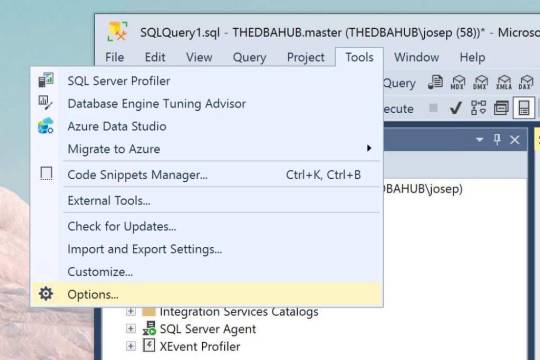
View On WordPress
0 notes
Text

Key WooCommerce Security Tips for 2025
1. Use Strong Passwords and Enable Two-Factor Authentication (2FA)
A weak password is often the first point of vulnerability for any website. To protect your WooCommerce store, ensure that you and your team members use strong, unique passwords for all accounts related to your store. Additionally, enabling two-factor authentication (2FA) adds an extra layer of protection, requiring a second verification step when logging in.
While 2FA may seem like an added hassle, it is a powerful tool that prevents unauthorized access, even if someone obtains your password. Implementing 2FA will drastically reduce the likelihood of a security breach.
2. Keep WordPress, WooCommerce, and Plugins Updated
Regular updates to WordPress, the WooCommerce plugin, and any other installed plugins are critical for maintaining security. These updates often include security patches to fix newly discovered vulnerabilities. By updating your software regularly, you ensure that your store is protected against the latest threats.
If you don't have the time or expertise to handle updates yourself, consider seeking WooCommerce Development Services to keep your store secure and functioning smoothly. A professional team can handle the updates while ensuring no disruption to your store’s operations.
3. Implement SSL Encryption for Secure Transactions
SSL (Secure Socket Layer) certificates encrypt sensitive data that flows between the server and the user’s browser. This encryption ensures that your customers’ personal and financial details are protected. In 2025, having an SSL certificate isn’t just a security measure—it’s also essential for maintaining customer trust and improving your site’s SEO ranking.
If you're unsure how to integrate SSL encryption, a WooCommerce Developer can help set it up to ensure secure transactions and smooth customer experiences.
4. Install a Web Application Firewall (WAF)
A Web Application Firewall (WAF) acts as a barrier between your WooCommerce store and malicious traffic. It filters out harmful requests, preventing hackers from exploiting vulnerabilities in your site’s code. Implementing a WAF can block attacks such as SQL injection, cross-site scripting (XSS), and brute-force login attempts, which are common methods used by cybercriminals.
To configure the best WAF for your store, you can work with professionals who specialize in website security.
5. Backup Your Store Regularly
Data loss is one of the most detrimental effects of a cyberattack. If your store is compromised or experiences a system failure, having a recent backup ensures that you can restore your website with minimal downtime and data loss. Regular backups also give you peace of mind knowing that even in the worst-case scenario, you can recover your site quickly.
To streamline this process, WordPress Support Services often include backup solutions, providing continuous backups to keep your store secure and your data safe.
6. Limit Login Attempts
Brute force attacks involve hackers attempting to guess your login credentials by trying different combinations repeatedly. One effective way to prevent these attacks is by limiting the number of failed login attempts before temporarily locking out the user. This drastically reduces the chances of a hacker successfully gaining access to your store.
This is a simple yet effective security measure, and integrating it into your site can be done by a WooCommerce Developer who can ensure the right settings are in place to block these types of attacks.
Ongoing Maintenance and Monitoring for WooCommerce Security
Maintaining a secure WooCommerce store is an ongoing process. Regular security checks, audits, and proactive monitoring are essential to keep your site protected. Without routine maintenance, new vulnerabilities can arise, and hackers will always find new ways to exploit them.
By leveraging WordPress Website Maintenance Services, you can ensure that your store is continually monitored and updated, helping to safeguard it from emerging threats.
Conclusion
In 2025, the security of your WooCommerce store should be a top priority. By adopting strong passwords, implementing SSL certificates, enabling two-factor authentication, and keeping your software up to date, you can significantly reduce the risk of a breach.
For more advanced security measures and ongoing support, working with WooCommerce Development Services and WordPress Support Services ensures that your site remains secure, protected from the latest threats, and optimized for performance.
Let’s work together to make sure your WooCommerce store is as secure as possible in 2025 and beyond.
0 notes
Text
Sponzy Nulled Script 5.8

Download Sponzy Nulled Script – Monetize Your Content Creatively If you're looking for a powerful yet cost-effective solution to launch a creator-support platform, Sponzy Nulled Script is the perfect tool for you. Whether you're building a Patreon-style website or looking to monetize content through subscriptions and donations, this script is a game-changer. Enjoy full access to premium features without any licensing restrictions. Get the latest version for free right here and empower your online journey today! What Is Sponzy Nulled Script? Sponzy Nulled Script is a premium PHP-based platform that enables creators to receive financial support from fans and subscribers. With seamless payment integrations, customizable layouts, and multi-language support, Sponzy allows you to create a community-focused platform that rivals the best in the business. The nulled version gives you complete access to its premium functionalities for free—no subscriptions, no hidden charges. Technical Specifications Script Type: PHP Laravel Framework Responsive Design: Fully Mobile-Optimized Database Support: MySQL 5.7+ Latest Version Compatibility: PHP 8+ Security: Integrated reCAPTCHA, CSRF Protection Powerful Features & Unique Benefits The Sponzy Nulled Script comes loaded with high-end features that give you a competitive edge: 1. Multi-Currency & Payment Gateway Support Integrate with PayPal, Stripe, and even cryptocurrency gateways to offer a seamless payment experience worldwide. 2. Membership Tiers Create different support plans with varying benefits to attract a wider range of supporters—from casual fans to superfans. 3. Real-Time Notifications Keep users engaged with real-time alerts for messages, tips, and subscription renewals. 4. GDPR-Ready and SEO-Friendly Built to meet modern data privacy regulations while optimizing your platform for search engines right out of the box. 5. Monetization Tools Enable tipping, subscriptions, and pay-per-view content—all built into the system with intuitive admin control. Why Choose Sponzy Nulled Script? Unlike many open-source alternatives, Sponzy Nulled Script is professionally designed and continuously updated. The nulled version saves you hundreds of dollars while providing the exact same user experience. It’s ideal for entrepreneurs, influencers, bloggers, and creative professionals who want to launch a content support platform without financial risk. How to Install Sponzy Nulled Script Download the script from our website. Upload it to your server using FTP or cPanel. Create a new MySQL database and import the included SQL file. Open the installation URL and follow the on-screen setup process. Log in to your admin panel and start customizing your platform! Use Cases of Sponzy Nulled Script Content Creators: Monetize exclusive videos, blogs, or artwork. Influencers: Offer membership perks to loyal followers. Nonprofits: Receive recurring donations without complex setups. Writers & Journalists: Launch subscription-based content easily. FAQs About Sponzy Nulled Script Q: Is it safe to use the nulled version? A: Yes, we ensure all scripts are scanned for malware and viruses before making them available. However, always use a secure hosting environment. Q: Can I update the script? A: Updates are manual, and you may need to download the latest version from our website when available. Q: Does it support RTL languages? A: Absolutely. Sponzy Nulled Script supports both LTR and RTL, making it perfect for global use. Q: Can I integrate custom themes? A: Yes, the script supports theme customization and development for a personalized user experience. Final Thoughts The Sponzy is more than just a content monetization tool—it’s your gateway to building a thriving digital community. Whether you're just starting out or scaling an established brand, Sponzy delivers professional-grade features without the professional-grade price tag. Don’t miss this opportunity to download it for free and unlock unlimited potential!
Looking for more premium resources? Check out our collection like avada nulled for even more web design flexibility. For a powerful eCommerce theme, try woodmart nulled—a must-have for modern online stores.
0 notes
Text
Top 5 Tools for Salesforce Data Migration in 2025

Data migration is a critical aspect of any Salesforce implementation or upgrade. Whether you’re transitioning from legacy systems, merging Salesforce orgs, or simply updating your current Salesforce instance, choosing the right tool can make or break the success of your migration. In 2025, the landscape of Salesforce data migration tools has evolved significantly, offering more automation, better user interfaces, and improved compatibility with complex datasets.
If you're a business looking to ensure a smooth migration process, working with an experienced Salesforce consultant in New York can help you identify the best tools and practices. Here's a detailed look at the top five Salesforce data migration tools in 2025 and how they can help your organization move data efficiently and accurately.
1. Salesforce Data Loader (Enhanced 2025 Edition)
Overview: The Salesforce Data Loader remains one of the most popular tools, especially for companies looking for a free, secure, and reliable way to manage data migration. The 2025 edition comes with a modernized UI, faster processing speeds, and enhanced error logging.
Why It’s Top in 2025:
Improved speed and performance
Enhanced error tracking and data validation
Seamless integration with external databases like Oracle, SQL Server, and PostgreSQL
Support for larger datasets (up to 10 million records)
Best For: Organizations with experienced admins or developers who are comfortable working with CSV files and need a high level of control over their data migration process.
Pro Tip: Engage a Salesforce developer in New York to write custom scripts for automating the loading and extraction processes. This will save significant time during large migrations.
2. Skyvia
Overview: Skyvia has emerged as a go-to cloud-based data integration tool that simplifies Salesforce data migration, especially for non-technical users. With drag-and-drop functionality and pre-built templates, it supports integration between Salesforce and over 100 other platforms.
Why It’s Top in 2025:
No coding required
Advanced transformation capabilities
Real-time sync between Salesforce and other cloud applications
Enhanced data governance features
Best For: Mid-sized businesses and enterprises that need a user-friendly platform with robust functionality and real-time synchronization.
Use Case: A retail company integrating Shopify, Salesforce, and NetSuite found Skyvia especially helpful in maintaining consistent product and customer data across platforms.
Expert Advice: Work with a Salesforce consulting partner in New York to set up your data models and design a migration path that aligns with your business processes.
3. Jitterbit Harmony
Overview: Jitterbit Harmony is a powerful data integration platform that enables users to design, run, and manage integration workflows. In 2025, it remains a favorite for enterprises due to its AI-powered suggestions and robust performance in complex scenarios.
Why It’s Top in 2025:
AI-enhanced mapping and transformation logic
Native Salesforce connector with bulk API support
Real-time data flow monitoring and alerts
Cross-platform compatibility (on-premise to cloud, cloud to cloud)
Best For: Large enterprises and organizations with complex IT ecosystems requiring high-throughput data migration and real-time integrations.
Tip from the Field: A Salesforce consulting firm in New York can help fine-tune your Jitterbit setup to ensure compliance with your industry regulations and data handling policies.
4. Informatica Cloud Data Wizard
Overview: Informatica is well-known in the enterprise data integration space. The Cloud Data Wizard is a lightweight, Salesforce-focused tool designed for business users. In 2025, its intuitive interface and automated field mapping make it a favorite for quick and simple migrations.
Why It’s Top in 2025:
Automatic schema detection and mapping
Pre-built Salesforce templates
Role-based access control for secure collaboration
Integration with Salesforce Flow for process automation
Best For: Companies needing quick, on-the-fly migrations with minimal IT involvement.
Case in Point: A nonprofit organization used Informatica Cloud Data Wizard for migrating donor information from spreadsheets into Salesforce Nonprofit Success Pack (NPSP) with minimal technical assistance.
Pro Insight: Partner with a Salesforce consultant in New York to evaluate whether the Cloud Data Wizard meets your scalability and security needs before committing.
5. Talend Data Fabric
Overview: Talend Data Fabric combines data integration, quality, and governance in one unified platform. In 2025, it leads the way in enterprise-grade data migration for Salesforce users who require deep customization, high security, and data lineage tracking.
Why It’s Top in 2025:
Full data quality and compliance toolset
AI-driven suggestions for data cleaning and transformation
End-to-end data lineage tracking
Integration with AWS, Azure, and Google Cloud
Best For: Industries with strict compliance needs like finance, healthcare, or government, where data accuracy and traceability are paramount.
Strategic Advantage: A Salesforce consulting partner in New York can help configure Talend’s governance tools to align with HIPAA, GDPR, or other regulatory requirements.
Why Choosing the Right Tool Matters
Data migration is more than just moving records from one system to another—it’s about preserving the integrity, security, and usability of your data. Choosing the right tool ensures:
Fewer errors and data loss
Faster deployment timelines
Higher end-user adoption
Better alignment with business goals
Partnering with Salesforce Experts in New York
Working with an experienced Salesforce consultant in New York can help you navigate the complexities of data migration. Local consultants understand both the technical and business landscapes and can offer personalized support throughout the migration journey.
Whether you're a startup looking for lean, cost-effective solutions or a large enterprise needing advanced governance, engaging with Salesforce consultants in New York ensures you make the most informed decisions.
These professionals can:
Conduct data audits and mapping
Recommend the best tool for your specific use case
Build custom scripts or integrations as needed
Ensure a smooth transition with minimal business disruption
Final Thoughts
In 2025, Salesforce data migration is no longer a cumbersome, manual task. With tools like Salesforce Data Loader, Skyvia, Jitterbit, Informatica, and Talend, businesses of all sizes can achieve fast, secure, and seamless migrations. The key lies in selecting the right tool based on your business size, technical capacity, and compliance needs.
Moreover, partnering with a knowledgeable Salesforce consulting partner in New York gives you access to tailored solutions and hands-on support, making your data migration journey smooth and successful.
Ready to migrate your data the right way? Consult with a trusted Salesforce consulting in New York expert and empower your business to scale with confidence.
#salesforce consultant in new york#salesforce consulting in new york#salesforce consulting partner in new york#salesforce consultants in new york#salesforce developer in new york#Top 5 Tools for Salesforce Data Migration in 2025
0 notes
Text
How to Protect Against SQL Injection Attacks

If you’ve ever built or managed a website that stores user data, you’ve probably heard the term "SQL injection." It’s one of those threats that’s been around for a long time��and it’s still causing real problems. The good news is, with the right habits and checks in place, you can protect your website from falling victim to it.
In this post, we’ll talk about what SQL injection is in simple terms, how it can harm your site, and more importantly, how to prevent it.
What is SQL Injection?
SQL injection is when someone sneaks harmful code into a website’s database query. Think of it like this—your website asks for information from a user (like a login name), and then checks that info in your database. If the website doesn't properly check what's being entered, a hacker could slip in something dangerous that tells the database to give away more than it should—or even delete data altogether.
It’s like leaving your front door open with a sign that says “Come on in.” Not a good idea.
How Can It Affect You?
The biggest risk is your data getting exposed or erased. That could mean user emails, passwords, payment info—anything your website stores. And once that happens, the damage isn’t just technical—it’s also about lost trust. If your visitors feel unsafe, they may never come back.
For small businesses or personal websites, this kind of attack can feel especially overwhelming. That’s why taking steps to prevent it is so important, no matter how big or small your site is.
Tips to Protect Your Site from SQL Injection
Use Prepared Statements (with Parameterized Queries) This is one of the most reliable ways to avoid SQL injection. It simply means your code separates what the user enters from the actual SQL commands. It’s like keeping the guest and the keys to your safe in two different rooms. Most modern programming languages support this method.
Never Trust User Input Always assume that anything a user enters could be harmful. Whether it’s a name, email, or search term—clean it and check it. Don’t just take it and push it straight into your database.
Use Web Application Firewalls (WAF) A firewall helps catch bad requests before they hit your site. Think of it as a filter that looks at incoming traffic and blocks anything that looks suspicious.
Limit Database Permissions Your website doesn’t always need full control over the database. Set up user roles wisely. Even if someone breaks in, they shouldn’t have the power to delete or see everything.
Error Messages Should Be Simple When something goes wrong, don’t show users the technical details. Hackers love to see database errors—they often give away clues about your system. Keep messages general, like “Something went wrong. Please try again.”
Keep Software Updated Whether it's your CMS, plugins, or server software, updates usually include fixes for known problems. Regular updates close the door on old weaknesses.
Validate Input on Both Client and Server Side Check what users are entering on the front end (browser) and also on the back end (server). This double layer keeps things safer.
Use Strong Authentication Don’t let just anyone access your admin panel or database. Use strong passwords, two-factor authentication, and limit login attempts.
The Role of Professional Help
While you can do a lot on your own, sometimes it helps to bring in experts—especially when you're managing sensitive data. That’s why many businesses look to website development companies in Bhubaneswar that specialize in secure coding practices. These companies often have teams who understand how to build safe websites right from the start.
Make Security Part of Your Daily Workflow
Security isn’t a one-time fix. It’s a habit. Just like locking your door every night, your website needs regular checkups and smart routines to stay safe. Train your team, review your code often, and keep learning about new threats. A little attention now can save a lot of stress later.
Final Thoughts
SQL injection attacks are a real threat, but they’re also preventable. With a few smart steps and the right tools, you can keep your site and your users safe. Whether you’re building your own site or working with website development companies in Bhubaneswar, make sure security is part of the plan from the start.
After all, your website is more than just code—it’s a space where people share, buy, learn, and trust. Keeping it secure is one of the best things you can do for your visitors and your business.
#digital marketing agency bhubaneswar#website development companies in bhubaneswar#best digital marketing company in bhubaneswar#digital marketing services in bhubaneswar#web development services in bhubaneswar#digital marketing agency in bhubaneswar
0 notes